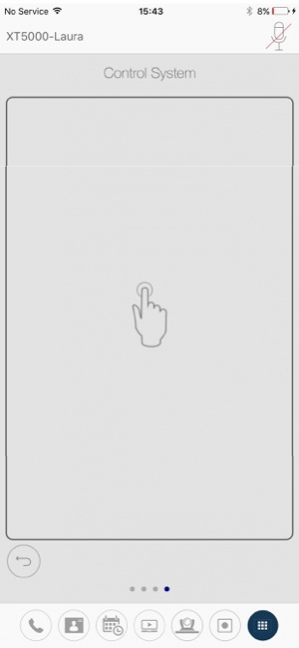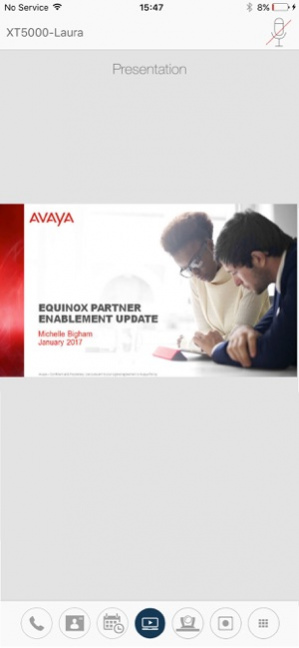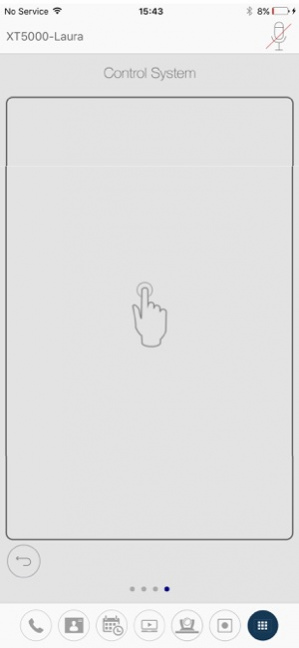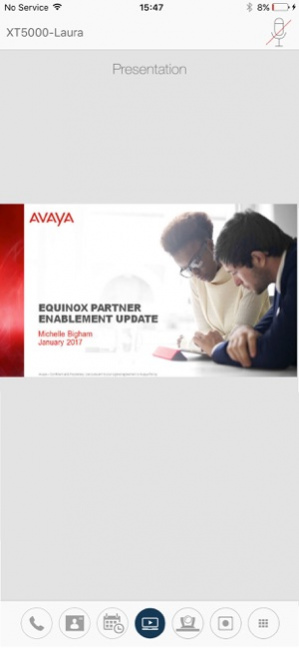Collaboration Control 9.2.0
Continue to app
Free Version
Publisher Description
Collaboration Control for the Avaya IX Room System XT Series (XT7100/X5000/XT4300/XTE240/XTIPO, XT Telepresence) and for Avaya IX Collaboration Unit CU360 is the first Apple iPad/iPhone application for control of video conferencing room systems. Collaboration Control ’s highly intuitive user interface virtually eliminates the learning curve for using a video conferencing system.
Users can initiate calls, control their video conferencing systems and moderate meetings without any training or introduction. Users can easily join meetings from the integrated conference room calendar, place calls and access a corporate directory in addition to inviting other participants. Room system control and meeting moderating are simple through the iOS Multi-Touch™ user interface.
With advanced data collaboration, view presentations, spreadsheets and other materials shared in a conference with H.239 / BFCP / WCS interoperable data collaboration. Immediately review this previously shared data and spend additional time on key points without disturbing other conference participants.
Scopia Control is also the user-friendly remote control for your Avaya XT Telepresence based on XT5000 or XT7100 codec units. View the Telepresence room calendar, place calls from your Avaya XT Telepresence system and much more!
IMPORTANT NOTE: the Collaboration Control version 9 does not support the XT1000 Series models (Scopia XT1000, Scopia XT1200, Scopia XT1000 Piccolo and Scopia XT Telepresence based on Scopia XT1200).
Dec 23, 2019
Version 9.2.0
- Renamed Scopia Control in Collaboration Control
- Added support for mouse pad for Avaya CU360
- Fixes
About Collaboration Control
Collaboration Control is a free app for iOS published in the Office Suites & Tools list of apps, part of Business.
The company that develops Collaboration Control is RADVISION Ltd. The latest version released by its developer is 9.2.0.
To install Collaboration Control on your iOS device, just click the green Continue To App button above to start the installation process. The app is listed on our website since 2019-12-23 and was downloaded 24 times. We have already checked if the download link is safe, however for your own protection we recommend that you scan the downloaded app with your antivirus. Your antivirus may detect the Collaboration Control as malware if the download link is broken.
How to install Collaboration Control on your iOS device:
- Click on the Continue To App button on our website. This will redirect you to the App Store.
- Once the Collaboration Control is shown in the iTunes listing of your iOS device, you can start its download and installation. Tap on the GET button to the right of the app to start downloading it.
- If you are not logged-in the iOS appstore app, you'll be prompted for your your Apple ID and/or password.
- After Collaboration Control is downloaded, you'll see an INSTALL button to the right. Tap on it to start the actual installation of the iOS app.
- Once installation is finished you can tap on the OPEN button to start it. Its icon will also be added to your device home screen.